







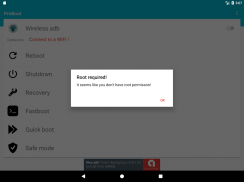
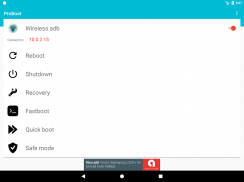

Wireless ADB , advanced boot

Description of Wireless ADB , advanced boot
Wireless ADB, also known as ProBoot, is a versatile application designed for Android devices that enables users to debug applications without the need for USB cables. This app facilitates a wireless connection between your Android device and computer, streamlining the development process for developers and testers. Users can easily download Wireless ADB to enhance their app debugging experience on the Android platform.
One of the primary functions of Wireless ADB is its ability to connect devices over a Wi-Fi network. For non-rooted devices, users simply connect their Android devices and PC to the same Wi-Fi network or create a hotspot. By opening the app and activating the wireless ADB feature, an IP address will be displayed. This allows users to establish a connection via the command line on their PC, providing a seamless debugging process. Once the connection is made, users can disconnect the USB cable, maintaining a wireless setup.
For rooted devices, Wireless ADB offers a more straightforward process. Users can connect their device and PC to the same Wi-Fi network and activate the wireless ADB feature in the app, which will again display the IP address. The user can directly connect to the device using the provided IP address without needing to connect via USB. This feature enhances convenience and flexibility for those who have rooted their devices.
In addition to its debugging capabilities, Wireless ADB includes advanced reboot options for rooted devices. Users can reboot their device normally, shut it down, or access recovery mode. Recovery mode is particularly useful for performing device maintenance, such as installing updates, managing apps from an SD card, or backing up data. This functionality caters to users looking to maintain or upgrade their devices efficiently.
Another essential feature of Wireless ADB is the ability to reboot into Fastboot mode. Fastboot mode allows users to flash ROMs, enabling significant modifications to the device's software. This feature is particularly beneficial for advanced users or developers who want to customize their Android experience. The quickboot option further enhances the user experience by allowing devices to boot up faster than usual.
The app also offers a safe mode reboot, which restricts access to system apps only. This can be helpful for troubleshooting issues that may arise from third-party applications. Users can easily return to normal operation with a simple reboot, providing a straightforward way to address potential problems without extensive hassle.
Wireless ADB is designed with user accessibility in mind, making it suitable for both developers and those who want to manage their devices more effectively. The app’s user interface is straightforward, ensuring that users can navigate its features with ease. The setup process for both rooted and non-rooted devices is clearly outlined within the app, allowing users to follow the necessary steps without confusion.
For those interested in enhancing their app development process, Wireless ADB provides a reliable solution. The ability to debug applications wirelessly eliminates the inconvenience of dealing with USB cables, allowing developers to focus on their work. The advanced reboot options streamline device management, making it easier to perform necessary maintenance tasks.
The app's functionality is particularly useful for developers working on Android applications. By utilizing Wireless ADB, they can test their apps in real-time while making adjustments, which can lead to a more efficient development cycle. The wireless connection feature helps to create a more flexible workspace, allowing developers to move around freely while still interacting with their devices.
Wireless ADB caters to a wide range of users, from casual Android device owners to seasoned developers. Its comprehensive suite of features makes it an essential tool for those looking to optimize their Android experience. The ability to quickly switch between different boot modes and manage device settings wirelessly enhances user control and convenience.
In summary, Wireless ADB stands out as a practical application for Android users seeking to improve their app debugging and device management capabilities. Its combination of wireless debugging, advanced reboot options, and user-friendly interface makes it a valuable addition to any developer's toolkit. Users can easily download Wireless ADB to explore its features and enhance their experience on the Android platform.





























